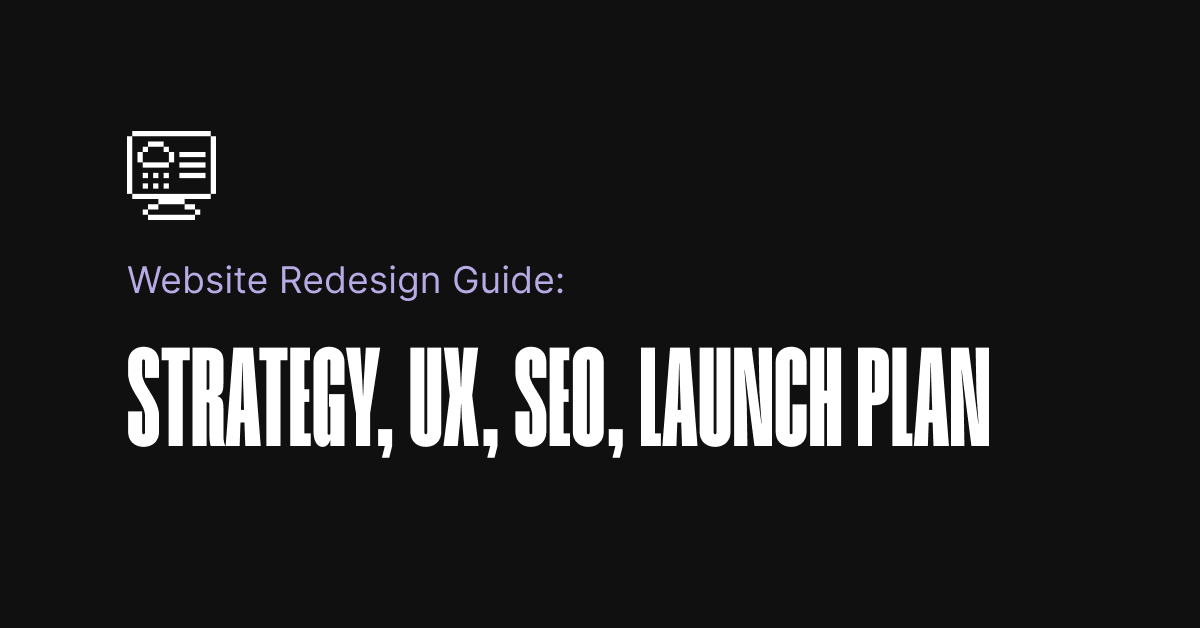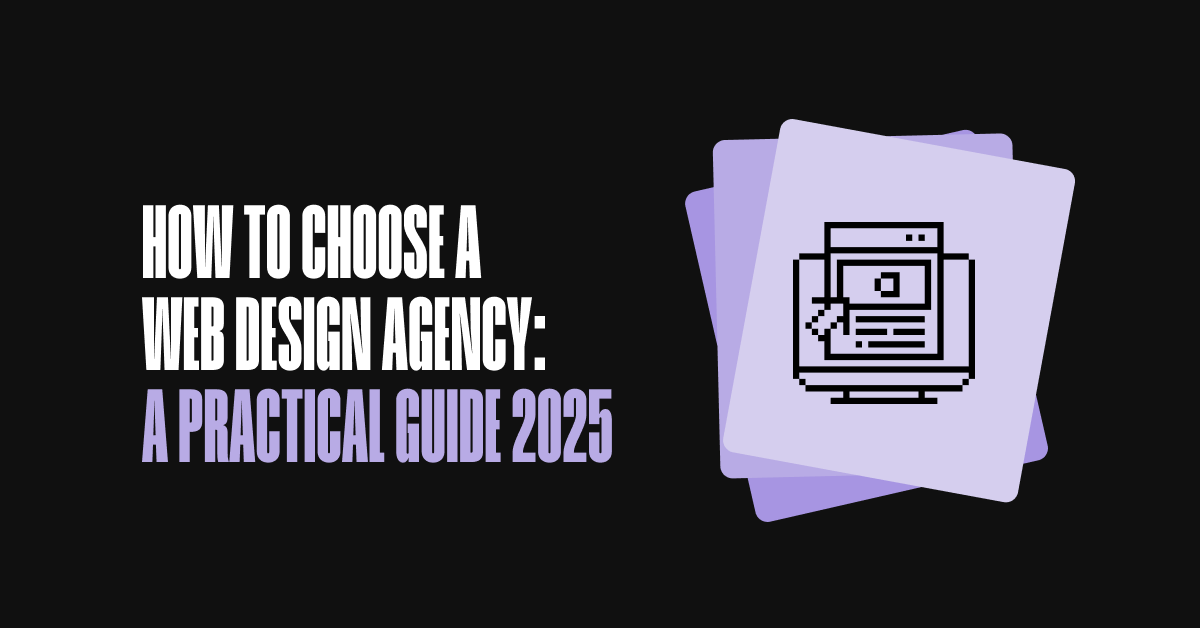What Is Web Design?
Web design is the practice of planning, crafting, and optimizing the look, feel, and experience of a website so users can find answers fast and take action with confidence. It blends visual design, content, usability, accessibility, performance, and brand storytelling into one coherent experience across devices. Great web design is not just how a site looks. It is how clearly your value proposition appears, how quickly pages load, how easy navigation feels on mobile, and how consistently styles and components scale from a landing page to a complex web platform.
How modern web design works
Today’s web design is a collaborative, user-centered discipline. It starts with understanding your audience and business goals, then translates that insight into information architecture, wireframes, and prototypes. Designers define layout, typography, color, imagery, and motion while planning responsive behavior for different viewports. They consider content structure, accessibility standards, and SEO from day one so search engines and real users can both consume the site easily. For a clearer distinction between disciplines, see Web design vs. web development.
On the technical side, designers work closely with developers to ensure feasible components, clean HTML and CSS structure, and fast-loading assets. They hand off designs with specifications, tokens, and interactive prototypes, then validate the build on real devices. After launch, data from analytics and user feedback informs continuous improvements. The result is a site that is visually compelling, effortless to use, and measurable against goals like leads, sales, and signups.
What web designers do day to day
Web designers turn strategy into interfaces people love to use. In practice, that includes research, content mapping, sketching layouts, building low and high fidelity prototypes, and designing reusable components in a design system. They set typography scales, define color tokens and spacing, choose imagery and iconography, and choreograph micro-interactions and motion to provide guidance and feedback.
They plan responsive breakpoints, design for touch targets on mobile, specify states for hover, focus, and error, and provide accessible alternatives like alt text and transcripts. Designers collaborate with developers on feasibility, export assets, document specs, and test builds across browsers and devices. They monitor performance, heatmaps, and task completion to optimize conversion. In short, web designers create the blueprint and visual language that brings a website to life.
Core principles of effective web design
Usability and information architecture
People scan web pages. Effective design organizes content into clear hierarchies and predictable patterns so users can complete tasks quickly. Start with a simple navigation schema that mirrors how users think. Use descriptive labels, bread crumbs for deeper sites, and consistent placement for menus and calls to action. Group related content, reduce choices on key pages, and keep forms short. The easier the path, the better the conversion.
Visual hierarchy, typography, and color
Visual hierarchy guides attention. Establish scale using a typographic system with distinct headings, subheadings, and body styles. Limit fonts to a complementary pair, ensure sufficient size and line height, and use contrast to keep text readable. Color should support meaning, not overwhelm it. Leverage an accessible palette and reserve accent colors for actions and highlights. Use whitespace generously to create rhythm, separate sections, and increase comprehension.
Motion and micro-interactions
Well-timed motion communicates state and intent. Subtle animations can reveal progress, confirm actions, and reduce perceived wait times. Keep motion purposeful and lightweight to avoid distractions or vestibular discomfort. Use easing and duration consistently, and provide alternatives for users who prefer reduced motion. Thoughtful micro-interactions make interfaces feel responsive and human.
Performance and SEO-aware design
Design decisions affect speed and discoverability. Favor vector graphics and modern formats, optimize images, defer non-critical assets, and minimize layout shifts. Structure headings logically, write descriptive alt text, and craft clear titles and meta descriptions. Internal linking and scannable content help users and search engines. Fast, stable pages drive better engagement and rankings.
Responsive vs adaptive design
Responsive design uses fluid grids, flexible media, and CSS media queries so layouts adapt smoothly to any viewport width. Content reflows as the screen changes, which simplifies maintenance and supports the wide variety of modern devices. Adaptive design provides a set of distinct layouts tailored to specific breakpoints or device classes. It can optimize for known contexts or constraints, such as low bandwidth or legacy devices, at the cost of more templates to maintain.
Most modern sites are responsive with targeted adaptive patterns where needed, for example swapping media or simplifying components under certain conditions. Whichever you choose, prioritize mobile-first design, define clear breakpoints, and test on real devices.
| Approach | How it works | Pros | Cons | Good for |
|---|---|---|---|---|
| Responsive | Fluid grids and CSS media queries scale one layout across widths | Single codebase, future-friendly, easier maintenance | Complex components need careful scaling and testing | Most modern marketing sites and products |
| Adaptive | Multiple fixed layouts for defined breakpoints or devices | Fine-tuned control per context, can optimize for constraints | More templates to maintain, risk of gaps between sizes | Specialized scenarios, legacy support, bandwidth limits |
Accessibility essentials for web design
Accessible design ensures everyone can use your site, including people with disabilities. It is also good for business and compliance. Follow WCAG guidelines and build inclusively from the first wireframe.
- Color and contrast – Ensure sufficient contrast for text and UI components. Do not use color as the only way to communicate meaning.
- Keyboard navigation – All interactive elements must be reachable and operable with a keyboard. Provide logical tab order and visible focus states.
- Text alternatives – Provide alt text for meaningful images and aria labels for icons. Offer transcripts or captions for audio and video.
- Clear structure – Use semantic HTML and a logical heading hierarchy. Group related controls and provide accessible names for inputs.
- Consistent navigation – Keep menus and controls in predictable locations across pages to reduce cognitive load.
- Forms that help – Pair labels with inputs, surface inline errors near fields, and provide helpful instructions.
- Touch targets – Make interactive targets large enough for thumbs and spaced to avoid accidental taps.
- Reduced motion and animations – Respect user preferences and avoid effects that trigger vestibular issues.
- Content readability – Use plain language, short sentences, and clear headings. Avoid walls of text.
- Testing – Combine automated checks with screen reader and keyboard testing on real devices.
Accessibility improves SEO, reduces drop-offs, and expands your audience. Baking it into your process is faster and cheaper than retrofits later.
Tools web designers use
Professional web design relies on a toolkit for research, ideation, visual design, motion, and handoff. Common choices include Figma for interface design and prototyping, Adobe Illustrator and Photoshop for branding and imagery, and tools like Blender and After Effects for 3D and motion design. Designers also use whiteboarding apps, icon libraries, and asset management systems to keep work consistent and reusable.
On the build side, teams collaborate with developers using design tokens and documentation, and test with browser dev tools and device labs. For site creation, you may choose a CMS like WordPress, headless stacks, or website builders like Webflow, Squarespace, or Wix depending on complexity and team skills. There is no single best website builder. The right choice aligns with your goals, budget, integrations, and content workflow.
Web design vs web development vs UX and UI
Web design focuses on how a site looks and works for users. It defines layout, hierarchy, typography, color, and interaction patterns, and plans how content and navigation help people complete tasks. Web development implements those designs in code. Front end developers build the interface and connect it to data, while back end developers create systems, databases, and APIs that power dynamic sites.
UI design zeroes in on the look and behavior of individual components and screens. UX design zooms out to the entire experience across touchpoints, including research, user journeys, information architecture, and validation. The roles overlap. Many web designers practice UX activities like user interviews, card sorting, and usability tests, and define micro-interactions that UI implements. Likewise, developers influence design through feasibility, performance, and component libraries.
Thinking like a UX designer helps web designers move beyond single pages to end-to-end flows, while understanding development helps designers create feasible, accessible solutions. If you are transitioning from web design to UX, lean into your strengths in visual hierarchy and interaction while building skills in research, systems thinking, and product strategy.
The 7 steps to designing a website
- Research – Understand your audience, competitors, jobs to be done, and success metrics. Audit current content and performance.
- Strategy and planning – Define information architecture, content model, key user flows, and technical approach. Prioritize features and roadmap.
- Wireframing – Sketch low fidelity layouts to validate structure and hierarchy before investing in visuals.
- Visual design – Create high fidelity screens with typography, color, imagery, and motion. Build a reusable component library.
- Prototyping and testing – Make interactive prototypes, run usability tests, and refine based on evidence.
- Build and handoff – Document specs, deliver assets and tokens, collaborate with developers, and QA across devices.
- Launch and monitoring – Ship, measure against goals, and iterate using analytics, heatmaps, and user feedback.
Costs and pricing basics
Website cost depends on scope, complexity, content needs, integrations, and the team you hire. Simple brochure sites with a few templates and basic CMS can range from a few thousand to low five figures. Bespoke websites with custom design systems, animations, and integrations often land in the mid to high five figures. Complex web platforms, e-commerce with large catalogs, or multi-language and multi-region sites can extend into six figures.
Beyond the initial build, consider monthly hosting, domain, analytics, content creation, CMS licenses or plugins, and ongoing optimization. Ask for a clear breakdown of deliverables, ownership of design and code, and how revisions and support are handled. The best price is the one that matches outcomes to budget, not just the lowest quote.
Static vs dynamic websites and CMS
Static sites serve prebuilt pages and are fast, secure, and simple to host. They work well for documentation, small marketing sites, or landing pages. Dynamic sites generate pages on the server or client, pulling content from databases or APIs. This powers personalization, search, user accounts, and large content libraries.
A content management system like WordPress, headless CMS options, or custom admin tools let teams publish without touching code. Choose the model that fits your content cadence, editorial workflow, and performance needs.
Homepage and layout patterns that work
Your homepage should instantly communicate what you do, for whom, and why it matters. Lead with a clear headline, support with a concise subhead, and offer a primary call to action. Show your product or service in context so visitors understand the value quickly. Keep navigation simple and avoid overloading the hero with multiple competing actions.
Across pages, use familiar patterns like F-pattern or Z-pattern scanning. Place key content above the fold without cramming. Use section headings, images, and whitespace to chunk content. On mobile, prioritize the most important information, collapse non-essential elements, and keep CTAs reachable with thumbs. Consistency breeds trust and reduces friction. For more practical guidance, explore homepage design tips.
FAQs
What is meant by web design?
Web design is the process of planning and creating websites that are visually appealing, usable, accessible, and effective at meeting goals like sales or signups. It combines layout, typography, color, imagery, motion, and content with UX best practices and technical constraints so the experience feels intuitive across devices.
What exactly does a web designer do?
A web designer researches user needs, structures content, creates wireframes and prototypes, and defines the look and behavior of pages and components. They plan responsive breakpoints, document specs, and collaborate with developers to ensure feasible, accessible builds. After launch they review analytics and feedback to optimize conversions and usability.
What are the 7 steps to web design?
Research, strategy and planning, wireframing, visual design, prototyping and testing, build and handoff, and launch with ongoing monitoring. Each step reduces risk and aligns the site with business goals and user needs.
Is it hard to learn web design?
It is challenging but approachable if you learn in layers. Start with layout, typography, and color. Add responsive design and accessibility. Practice with real projects, gather feedback, and study patterns from successful sites. Basic HTML and CSS knowledge helps you design feasible interfaces. Consistent practice matters more than talent.
What degree do you need to be a web designer?
You do not need a specific degree. Many designers are self-taught or trained via bootcamps and online courses. What matters is a portfolio that shows problem solving, visual craft, and results. Familiarity with UX methods, accessibility, and responsive design makes you more versatile.
What is responsive web design?
Responsive web design is an approach where layouts, images, and components scale fluidly to fit any screen width using flexible grids and media queries. It enables one codebase to serve phones, tablets, laptops, and large displays without separate mobile sites.
What is a good price for a website?
Pricing depends on scope. Lightweight brochure sites can be a few thousand to low five figures, while custom, integration-heavy websites may reach mid to high five figures or more. Evaluate proposals by outcomes and deliverables, not just cost.
What tools do professional designers use?
Designers often use Figma for UI and prototyping, Adobe Illustrator and Photoshop for branding and imagery, and tools like After Effects or Blender for motion and 3D. They test with browser dev tools and device labs, and collaborate through design systems and tokens.
What is the difference between UI and UX in web design?
UI is the visual and interactive layer you see and touch, like buttons, forms, and animations. UX encompasses the end-to-end experience, including user research, journey mapping, information architecture, and validation. UI is how it looks and behaves. UX is how it works to solve user problems. For a detailed comparison, see Difference between UI and UX.
Work with a design team that ships
Since 2015, Digital Present has designed everything from conversion-focused landing pages to complex web platforms for clients across software, e-commerce, consumer goods, non-profit, electronics, and automotive. Our process spans research, planning, design, and monitoring so your site launches strong and keeps improving. Explore our work or learn about our web design services to get started.