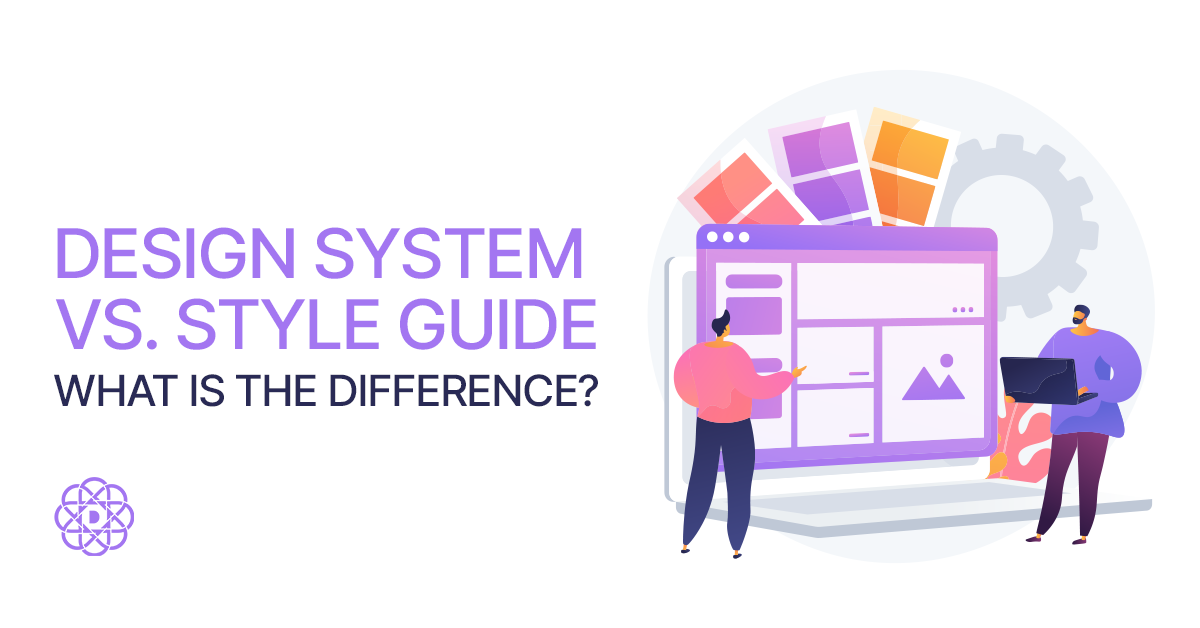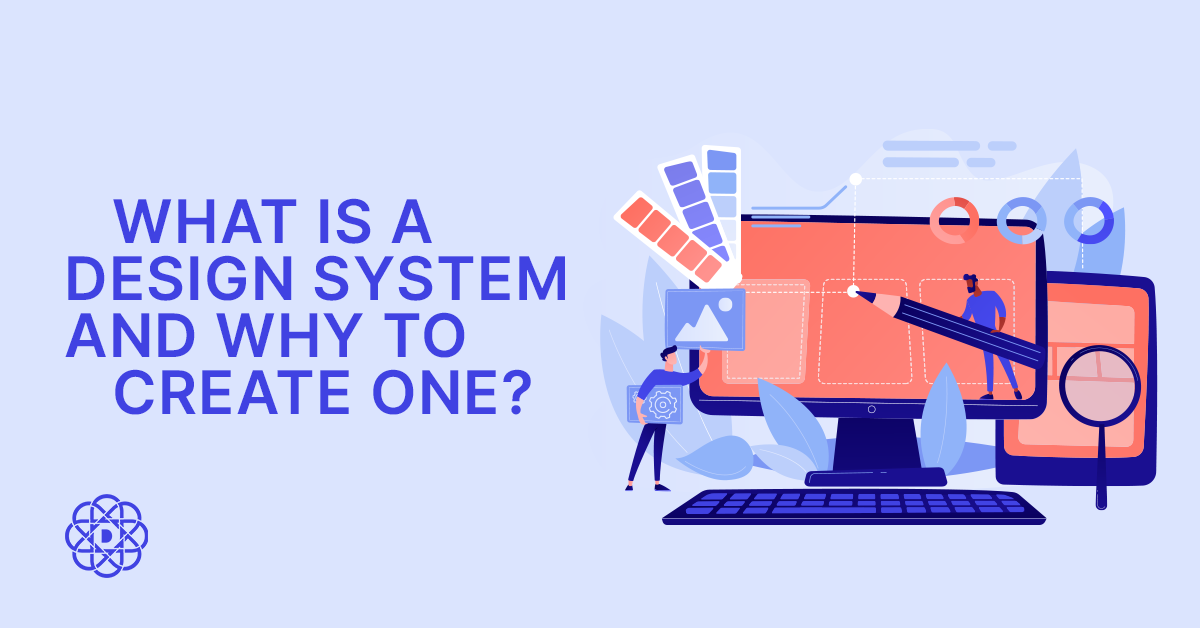Difference Between UX and UI Design

In the ever-evolving landscape of digital design, two terms often come up – UI and UX. Even though people often use them interchangeably, it’s important to grasp the subtle discrepancies between these two concepts to build seamless, user-friendly experiences in the digital realm. So, what’s the difference between UI and UX design?
A tale of two designs
Before diving into the distinctions, let’s unravel the acronyms themselves. UI stands for User Interface, while UX means User Experience. When you first look at these terms, they might seem pretty similar, and in a way, they are, but they actually focus on different aspects of the design process.
UI aka how to craft aesthetic interfaces?
User Interface (UI) design focuses on the visual elements users interact with. Think of UI as the cosmetic side of design – it’s about creating visually appealing and intuitive interfaces. The role of UI designers involves shaping the visual and tactile aspects of a product, ranging from choosing color schemes to determining button placements. When users navigate a website or use an app seamlessly, appreciating the aesthetics and finding it visually pleasing, credit goes to the UI design. Icons, buttons, typography, and color palettes all fall under the UI umbrella.
UX – seamless experiences rule
On the other hand, User Experience (UX) design is like setting the vibe for a digital product. It’s similar to being an architect, focusing on how everything fits together and works. UX designers care about the overall feel of the product, ensuring the user journey is smooth and enjoyable. They’re making sure the digital product is easy to use and functions well. When users effortlessly achieve their goals using a product, it’s the result of thoughtful UX design. From wireframes to prototypes, UX designers map out the user journey, ensuring that every interaction is meaningful and aligns with the user’s expectations. User satisfaction is at the core of UX design. So, what is the difference between UX and UI?
What are the main UI/UX differences?
Now that we’ve established what each of these design types is about, let’s delve into the key differences between UI and UX:
- Focus on appearance vs. focus on functionality – UI design is what users actually see at first glance. It’s the colors, typography, and button shapes that make a digital product visually appealing. Conversely, UX design delves deeper, focusing on how the layers beneath the surface work together to create a cohesive and seamless experience.
- First impressions vs. overall experience – when talking about the difference between UX and UI, it’s worth mentioning that UI is often the first impression users have of a product. A well-designed UI captivates users from the start. However, UX extends beyond the initial encounter. It encompasses the entire journey, ensuring that each step is user-friendly and contributes positively to the overall experience. While UI is the allure, UX is the substance that keeps users engaged.
- Artistic flair vs. user-centric approach – UI designers have a knack for aesthetics. They leverage color theory, typography, and graphic design principles to create visually stunning interfaces. UX designers, on the other hand, are user advocates. They prioritize functionality and efficiency, ensuring that every design decision aligns with the user’s needs and expectations.
- Immediate impact vs. long-term satisfaction – what is the difference between UI and UX? UI design often elicits immediate reactions. Users might be drawn to an app because of its sleek design, but long-term satisfaction depends on UX. A well-thought-out user experience ensures that users not only enjoy the initial interaction but continue to find value in the product over time.
- Consistent designs vs. top notch experiences on all devices – another crucial element in distinguishing UI from UX is the aspect of consistency. UI design focuses on creating a visually cohesive appearance within a single platform or device, ensuring that elements such as colors, fonts, and layouts maintain uniformity. On the other hand, UX design takes it a step further by providing a seamless and consistent experience across various platforms and devices, considering factors like responsiveness and adaptability.
The takeaway
In the world of digital design, UI and UX are two sides of the same coin. While they have distinct roles and there are differences between UI and UX, their synergy is crucial for creating exceptional products and increasing conversions. A visually appealing interface may attract users, but without a seamless user experience, it’s akin to a beautifully wrapped gift with little substance inside. The key is to understand that UI and UX are not opposing forces but complementary elements working in tandem to deliver a complete, user-centric design. As designers, acknowledging and harmonizing the UI/UX difference is the key to creating digital experiences that captivate and satisfy users in the long run. Want to dive deeper? Read our article on three ways to upgrade your e-commerce website using UI/UX.