What We Do
UI/UX Design Services
Launch faster, convert higher and keep users coming back. As an award-winning UI/UX design agency founded in 2015 with studios in the Netherlands and the United States, we craft research-driven web and mobile experiences that look exceptional and perform even better. If you need a partner for strategy, UX, interface design, motion and seamless developer handoff, you’re in the right place.

Web design
Conversion-focused websites and web apps with smart UX, clean UI and SEO-friendly structure.
Modern, brand-aligned UI for dashboards, portals and complex SaaS products, including responsive states and design tokens.
Research, IA, user flows, wireframes and prototyping to validate the right experience before you build.
Native iOS and Android or cross-platform flows, from discovery to high-fidelity UI and motion for key interactions.
2D and 3D animations to explain, delight and guide, improving perceived performance and comprehension.
Technologies
Adobe Illustrator
Figma
Photoshop
Blender
After effects
Google Analytics
Our Approach
Our process - from insight to delivery
Discovery and UX consulting
Stakeholder interviews, product audit, analytics review and success metrics. We align on jobs-to-be-done and target outcomes.
Research and strategy
Personas, scenarios, competitor and heuristic analysis, content and data mapping. We define the information architecture and key flows.
Wireframing and user flows
Low to mid-fidelity wireframes for critical paths such as sign-up, onboarding, search, checkout or account management.
Rapid prototyping and testing
Interactive prototypes to validate usability and desirability. We synthesize findings into prioritized UX improvements.
UI design and design system
High-fidelity UI, components, tokens and patterns in Figma. A scalable design system ensures consistency across web and mobile.
Accessibility and responsiveness
WCAG-informed color, type and interaction choices, built to perform across devices and input methods.
Developer handoff
Dev-ready files, redlines, specs and assets. We support implementation with design reviews and async collaboration.
Launch and optimization
Post-launch monitoring, UX audits and A/B test ideas to keep improving activation, engagement and retention.
FAQ
What are UI/UX design services?

UI/UX design services combine user experience strategy and user interface design to plan, prototype and deliver digital products that work for real users. UX covers research, information architecture, flows and prototypes. UI translates strategy into visual design, components and interactions that are accessible, on-brand and easy to build.
What services does a UI/UX designer provide?

Typical deliverables include UX research, IA, wireframes, interactive prototypes, high-fidelity UI, a design system and developer handoff. Many teams also request UX audit services, accessibility reviews, motion design and ongoing optimization sprints.
How much does UI/UX design cost?

Pricing depends on scope, complexity and team composition. We typically work on scoped projects or retainers for ongoing product work. After a short discovery, we share a proposal with timelines, milestones and a fixed or time-and-materials model that fits your needs.
How long does a UI/UX project take?

Smaller UX audits or flows can take 2-4 weeks. Full product design with research, prototyping, UI and a design system often spans 8-12 weeks. We’ll align on phases so you see value early and often.
What is the 80/20 rule in UI/UX design?

Also known as the Pareto principle, it means 20 percent of features often drive 80 percent of user value. We use it to prioritize the highest-impact journeys first, so you launch faster and validate what matters before expanding scope.
Can you work with our developers or an existing product?

Yes. We frequently embed with product and engineering teams to improve existing flows, refresh UI with a design system and support implementation with dev-ready specs and reviews.

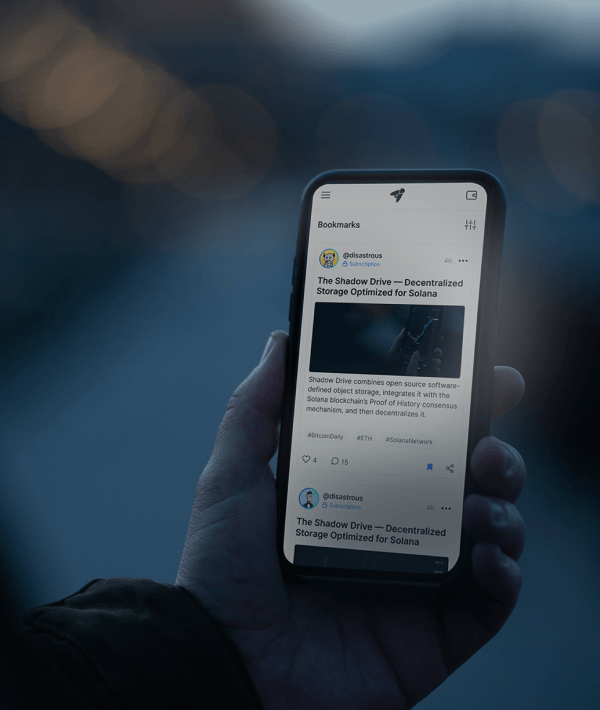 "
"
 "
"
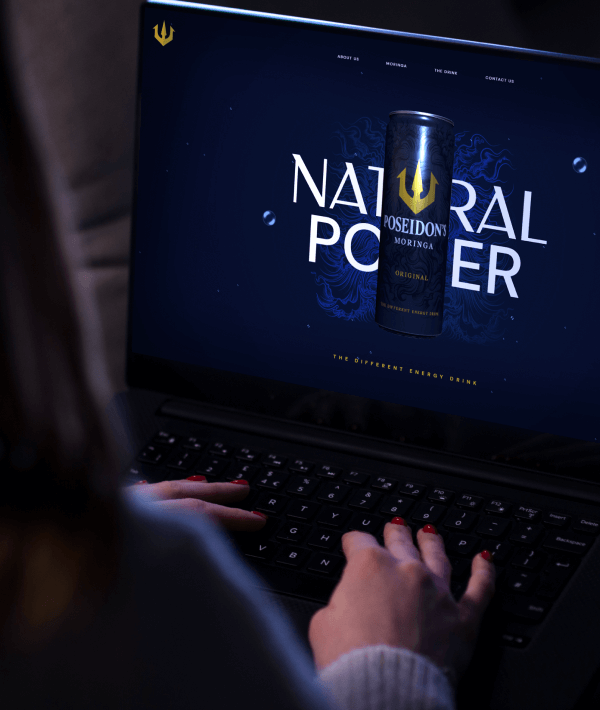 "
"