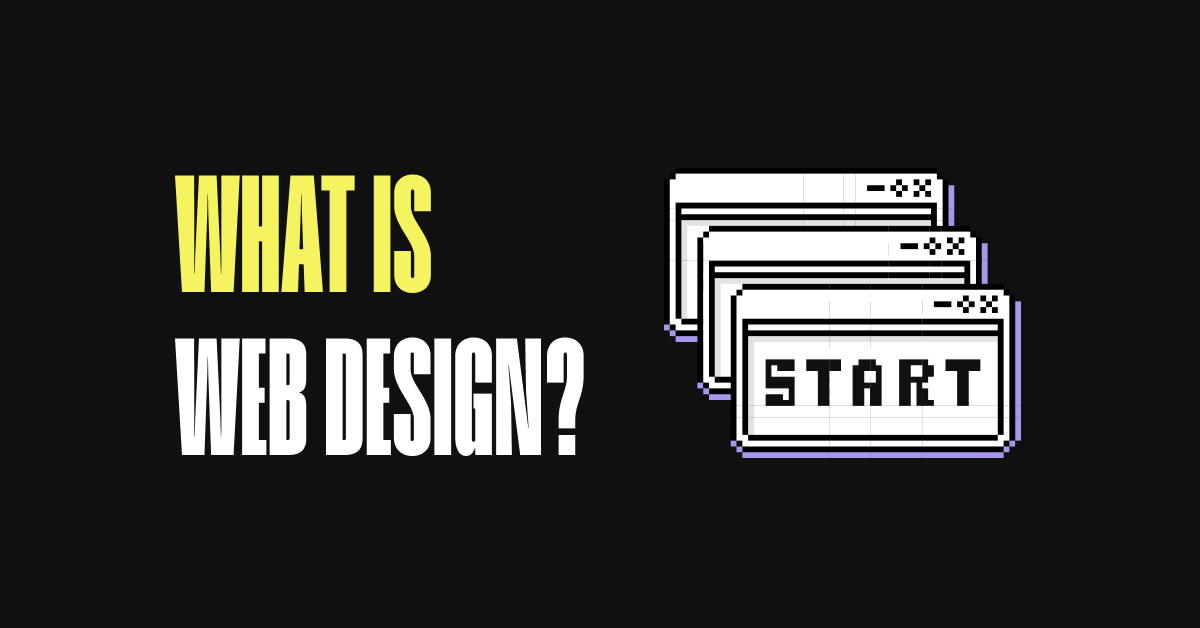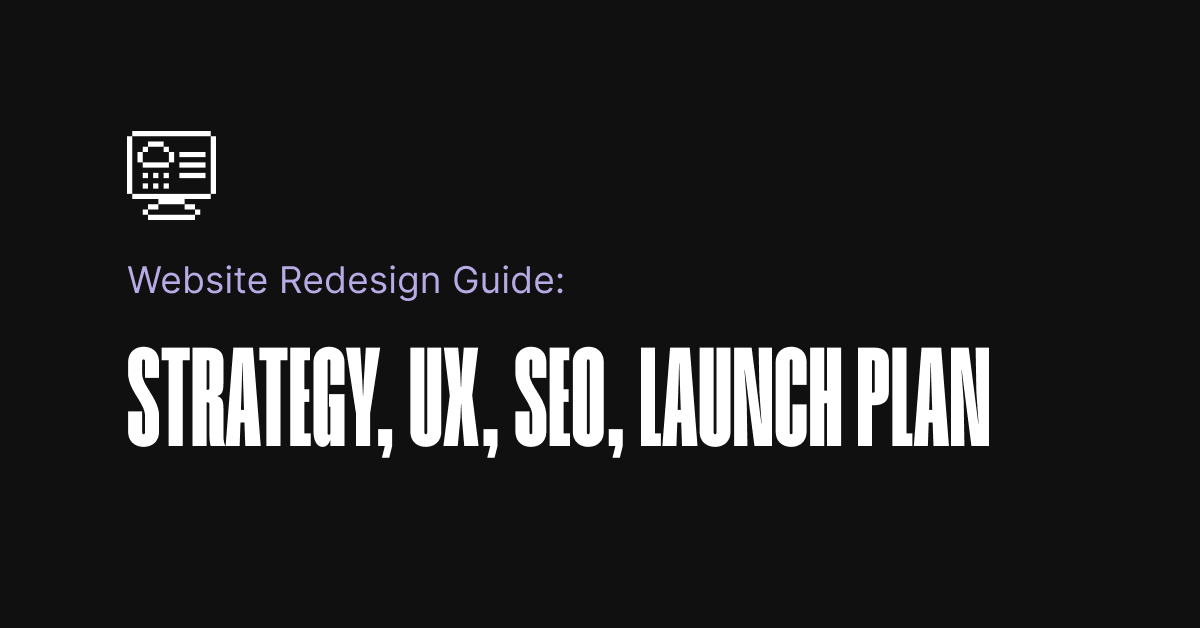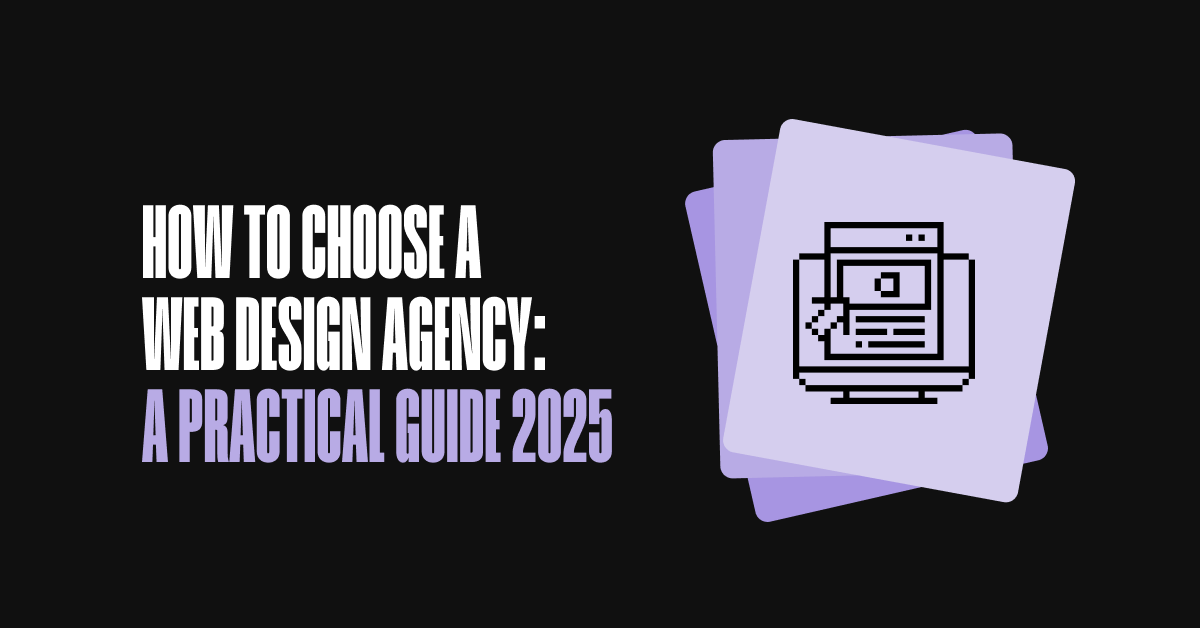Website Migration Checklist: SEO-Safe Site Migrations
Moving to a new domain, redesigning your site, switching CMS, or overhauling your URL structure can be a growth unlock – or a traffic disaster. This SEO-friendly site migration checklist gives you a step-by-step path to protect rankings, preserve link equity, and launch with confidence. You will plan, stage, map URLs, ship clean redirects, verify analytics, and monitor post-launch like a pro.
Content outline
- When a migration is worth it – and when it is not (Very detailed, 250+)
- What a website migration includes (Deep, ~200)
- Plan your SEO site migration (Very detailed, 250+)
- Define scope, goals, and KPIs (Reasonably detailed, ~150)
- Get stakeholders aligned early (Reasonably detailed, ~150)
- Benchmark current performance (Deep, ~200)
- Timeline, freeze, and rollback (Reasonably detailed, ~150)
- Set up and protect your staging environment (Deep, ~200)
- Content inventory and full backups (Reasonably detailed, ~150)
- URL mapping and 301 redirects (Very detailed, 250+)
- Internal links, canonicals, hreflang updates (Deep, ~200)
- Sample redirect mapping table (Very detailed, table)
- Pre-launch technical SEO checks (Very detailed, 250+)
- DNS, hosting, and web server migration checklist (Deep, ~200)
- Launch-day runbook (Very detailed, 250+)
- Post-migration monitoring and reporting (Deep, ~200-300)
- Troubleshooting ranking or traffic drops (Deep, ~200)
- Tools, templates, and a website migration questionnaire (Deep, ~200)
- Printable website migration checklist (Bulleted, comprehensive)
- FAQs (Expanded Q&A)
- Need hands-on support?
When a migration is worth it – and when it is not
Not every change requires a full site migration. Move forward when the upside outweighs the operational and SEO risk. Strong reasons include rebranding and domain changes, HTTPS-only and security upgrades, consolidating multiple websites into one, major information architecture changes to scale SEO, platform migrations to a faster or more secure stack, and redesigns to improve UX and conversion. These cases typically need a complete, SEO-aware plan to safely transfer authority.
Be cautious when you combine too many big changes at once. A redesign, a CMS switch, and a domain move on the same day magnify risk and complicate troubleshooting. If possible, phase changes: for example, migrate to the new CMS with parity first, then roll out the new design, then refine the IA. Also question migrations driven purely by aesthetics or short-term trends without measurable business benefit. When you cannot articulate the KPIs and the migration increases complexity without clear upside, reduce scope or postpone.
Timing matters. Avoid peak seasons when your audience is most active. Choose a window where your team can monitor closely, roll back if needed, and respond to issues without pressure. If leadership expects short-term gains, reset expectations. Even a flawless SEO migration can show temporary fluctuations while search engines process your changes.
What a website migration includes
A website migration is any substantial change that affects how users and search engines access and understand your site. Typical types include domain migrations, protocol changes from HTTP to HTTPS, subdomain to subfolder moves, CMS or framework changes, web server or hosting moves, URL restructuring and slug rewrites, site redesigns and template overhauls, and consolidations or splits of websites or sections.
From an SEO perspective, the core objective is parity and preservation: retain content value, map every old URL to a best-match new URL with 301 redirects, preserve metadata and structured data, keep internal link equity flowing, and avoid indexation blockers or duplication. The safest approach is to change as little as necessary at first, then iterate once stability is verified. That is why an SEO site migration checklist is essential – it forces discipline across planning, staging, mapping, testing, launch, and monitoring. If you’re moving to WordPress, plan your WordPress migration and development to align content models, taxonomies, and theme parity. For online stores, review E‑commerce migration considerations around product/catalog structure, checkout, and SEO preservation.
Plan your SEO site migration
Define scope, goals, and KPIs
Set a crisp scope: what changes, what stays, and what is explicitly out of scope. Capture measurable goals such as retaining 95 percent of non-brand organic traffic within 8 weeks, improving Core Web Vitals to pass thresholds, or lifting conversion rate by a specific target. Translate goals into KPIs across traffic, rankings, indexation, crawl stats, speed, and revenue. Use these to guide trade-offs and to evaluate success post-launch. For a governance framework that covers risks, stakeholders, scope, and timeline, use Migration strategy and governance.
Get stakeholders aligned early
Involve engineering, SEO, product, UX, content, analytics, and customer support. Share the plan, risks, and the rollback path in writing. Assign owners for redirects, sitemaps, tracking, and QA. Create a single source of truth – a migration hub document with scope, timelines, owners, and links to living assets like the URL map and test logs. Early alignment prevents last-minute surprises like a staging noindex tag accidentally shipped to production. Work from a Structured migration methodology to keep QA, sign-offs, and communication disciplined.
Benchmark current performance
Before any changes, capture your baseline. Export top pages by organic clicks and revenue, keyword rankings, current sitemaps, internal link reports, canonical and hreflang states, crawl stats and coverage, Core Web Vitals, and server logs if available. Annotate the migration date in GA4 and Search Console. These benchmarks let you quantify impact, spot regressions quickly, and focus your monitoring on the pages that matter most.
Timeline, freeze, and rollback
Pick a low-traffic window and schedule a content and code freeze before launch to stabilize QA. Build a tested rollback plan: what exactly you revert, who approves, and how long it takes. Lower DNS TTL 24-48 hours before launch to speed propagation. Ensure backups of code, database, media, and server configs exist and are restorable. Plan a hypercare period with extra monitoring and clear escalation paths.
Set up and protect your staging environment
Create a production-like staging environment to validate SEO and UX. Block indexation properly using HTTP authentication and a noindex header or meta robots tag. Do not rely on robots.txt alone. Mirror production settings, including caching, compression, and CDNs, so performance checks are realistic. Install GA4 and QA tags on staging with a separate data stream to validate events without polluting production analytics. Crawl staging while temporarily ignoring robots and noindex settings in your crawler to simulate how search engines will see the site post-launch.
Keep staging access limited and log changes. Use a change log to coordinate QA and avoid conflicting edits. If you must allow Google to test a small section before launch, whitelist only specific IPs or use a dedicated test environment, and keep noindex in place until go-live.
Content inventory and full backups
Build a content inventory of every indexable URL and key static assets. Include templates, metadata, canonical and hreflang tags, structured data types, and associated media. This helps catch missing pages, template regressions, and broken media. Take full backups of code, database, and file storage. Confirm restoration works with a dry run. For asset-heavy sites, verify CDN configs and purge strategies to avoid stale resources after launch.
URL mapping and 301 redirects
Map every old URL to a most relevant new URL one-to-one. Preserve query parameters only when required for content equivalence. Use 301 redirects, not 302, to consolidate link equity. Avoid redirect chains and loops – keep it single hop. For content you are retiring, return 410 Gone if intentional or 404 if removed without replacement. Generate separate redirect rules for different contexts if your stack requires it, such as application-level rewrites and edge rules at the CDN. Pair your mapping with solid Redirect mapping and backend implementation to handle 301s, routing, sitemaps, and server configuration at scale.
Update internal links to point to the new final URLs, not to redirected ones. Refresh canonicals, hreflang references, and XML sitemaps to reflect the new structure. Document exceptions, like pagination or filtered category pages that should remain noindex and without redirects.
Internal links, canonicals, hreflang updates
Internal linking is a ranking lever. Use the migration to remove orphan pages, reduce deep paths, and reinforce hubs with descriptive anchors. Ensure canonical URLs point self-referentially to the new final URLs. Keep hreflang clusters valid by updating all reciprocal references, including x-default if you use it. Validate that each language or regional page references only canonical equivalents and that status codes are 200 across the cluster.
Sample redirect mapping table
| Old URL | New URL | Redirect Type | Notes |
|---|---|---|---|
| http://example.com/blog/old-guide | https://www.example.com/resources/website-migration-checklist | 301 | Content consolidated into updated checklist |
| https://example.com/category/seo/amp | https://example.com/blog/amp-for-seo | 301 | Preserve trailing slash behavior |
| https://example.com/press/rebrand | https://example.com/about/brand | 301 | Update internal links to new destination |
| https://example.com/events/2019/summer | 410 | 410 | Retired event page, no replacement |
Pre-launch technical SEO checks
- Indexability – Verify noindex, nofollow, and X-Robots-Tag are removed on production pages. Ensure robots.txt allows crawling of critical paths like CSS and JS required for rendering.
- Sitemaps – Regenerate XML sitemaps with only 200-status, canonical URLs. Split large sitemaps and reference them in a sitemap index. Host at /sitemap.xml and reference in robots.txt.
- Canonical tags – Self-referential canonicals on canonical pages. No canonicals pointing to redirected or non-canonical URLs. Avoid parameterized canonicals unless necessary.
- Hreflang – Validate consistent language and region codes, correct return tags, and matching canonical language variants.
- Structured data – Reapply schema types used before (Article, Product, BreadcrumbList, Organization). Validate with Rich Results Test and fix errors or critical warnings.
- Internal links – Remove links to 404 or redirected URLs. Fix navigation and breadcrumbs. Keep important pages within three clicks of the homepage when possible.
- Performance – Test Core Web Vitals on real templates. Optimize LCP images, preload critical assets, defer non-critical scripts, and minimize CLS by reserving layout space.
- Accessibility – Check color contrast, focus states, semantic headings, alt text, form labels, and keyboard navigation. Redesigns often regress a11y – catch issues before launch.
- Analytics and tags – Validate GA4, consent mode, and key events such as page_view, add_to_cart, purchase. Confirm tag environments switch to production on launch.
- Error budgets – Crawl the entire site. Fix 4xx, 5xx, and large redirect chains. Confirm pagination and faceted navigation rules.
DNS, hosting, and web server migration checklist
For a web server migration, confirm parity of server software, PHP or runtime versions, TLS configuration, and compression. Replicate rewrite modules and redirect rules exactly, then load test. Lower DNS TTL to 300 seconds 24-48 hours before switching so changes propagate quickly. Prepare A, AAAA, and CNAME records and verify zone file syntax. If you use a CDN, pre-warm caches and validate origin headers and signed URL behavior.
On launch, update DNS, monitor propagation, and keep the old server serving 301s for at least several weeks. Validate SSL certificates, intermediate chain, and HSTS if you enforce HTTPS. Watch server error logs and 5xx rates. This web server migration checklist keeps the infrastructure side from undermining SEO gains.
Launch-day runbook
- Remove staging protections and noindex from production, confirm robots.txt is correct.
- Deploy redirect rules and validate a representative sample of high-value URLs.
- Ship updated XML sitemaps and submit in Google Search Console and Bing Webmaster Tools.
- Switch analytics to production properties, confirm events and ecommerce tracking fire.
- Trigger a full-site crawl to catch critical 4xx/5xx and redirect issues in real time.
- Annotate the migration in GA4, GSC, and rank tracking tools.
- Check key user journeys – navigation, search, login, checkout, forms, and downloads.
- Monitor server health, CPU, memory, error logs, and CDN edge metrics.
- Re-enable paid campaigns once core pages and tracking are confirmed healthy.
Post-migration monitoring and reporting
The first 2-6 weeks are critical. Track coverage in GSC for new sitemaps and excluded pages, and watch for spikes in soft 404s or alternate page with proper canonical. Monitor ranking cohorts for your top pages and categories to detect patterns, not just single-keyword noise. Keep a daily pulse on organic clicks, impressions, average position, and conversion. Crawl weekly to catch regressions as caches expire and editors resume publishing.
Audit your 301 hit logs and update any high-traffic external links to the final destination where you control them. If you consolidated domains, check for legacy properties still sending traffic without redirects. Keep the old domain and endpoints alive to serve 301s for months – search engines and users follow old links long after launch. Share a concise weekly report against baselines to keep stakeholders aligned on status and next steps.
Troubleshooting ranking or traffic drops
- Scope the issue – Is it sitewide or limited to sections or templates? Compare by directory and device.
- Validate redirects – Are top URLs single hop and relevant? Fix chains, loops, and mismatches.
- Check indexation – Are canonical pages indexed? Investigate noindex remnants, blocked resources, or incorrect canonicals.
- Content parity – Did titles, H1s, body copy, and structured data carry over? Restore missing elements.
- Internal links – Did link depth increase? Rebuild hub links to restore PageRank flow.
- Performance – Did LCP or CLS regress? Roll back heavy scripts or optimize images.
- External links – Update top backlinks where possible and ensure they hit a 200 destination via redirect.
- Roll back if needed – If critical KPIs fail and root cause is unclear, revert to the last stable state and re-plan a phased rollout.
Tools, templates, and a website migration questionnaire
Helpful tools for an SEO site migration include a crawler like Screaming Frog or Sitebulb, Google Search Console for coverage and sitemaps, GA4 for analytics and annotations, a log file analyzer to see real crawl behavior, PageSpeed Insights and Lighthouse for performance, and a DNS checker for propagation and records validation. Use version control and a shared migration hub to centralize assets like the URL map and QA logs. Run a Third‑party integrations audit to ensure CRM, analytics, and marketing tags continue to work post-launch.
Starter assets you can adapt:
- Website migration checklist template – a structured list of steps, owners, and due dates.
- SEO migration checklist for redirects – all legacy to new URL mappings with test status.
- Website migration questionnaire – discovery questions for scope, dependencies, and risks:
- Which migration types apply – domain, protocol, platform, IA, redesign, server?
- What KPIs define success, and what is acceptable variance in the first 4 weeks?
- Which pages drive most organic traffic and revenue today?
- What constraints exist on redirects, headers, or CDN configuration?
- Do we need to migrate cookies, consent, or third-party integrations?
- What is the rollback plan and who owns the go-no go decision?
Printable website migration checklist
- Scoping and goals – Define migration type, scope, KPIs, risk tolerance.
- Stakeholders – Assign owners for redirects, sitemaps, analytics, QA, and rollback.
- Benchmarks – Export top pages, rankings, coverage, CWV, logs. Annotate dates.
- Staging – Mirror production, block indexing, install QA analytics, enable crawling for tests.
- Backups – Full code, DB, file storage, and server config. Test restoration.
- Content inventory – URLs, templates, metadata, canonicals, hreflang, schema, media.
- URL mapping – One-to-one map, avoid chains, plan 410s, cover query params rules.
- Redirects – Implement 301s at edge or app, test critical paths, log hits.
- Internal links – Update to final URLs. Fix nav, breadcrumbs, and hub links.
- Canonicals and hreflang – Self-referential canonicals. Validate hreflang clusters.
- Sitemaps – Fresh XMLs with only 200 canonical URLs. Add to robots.txt and GSC.
- Robots and meta robots – Allow crawling of critical assets. Remove noindex on prod.
- Structured data – Validate schema types and fix errors.
- Performance – Optimize LCP, CLS, TBT. Verify caching, compression, and image formats.
- Accessibility – Check contrast, focus, alt text, headings, and labels.
- DNS and server – Lower TTL, prepare records, verify SSL and rewrites.
- Launch – Deploy redirects, submit sitemaps, verify analytics, annotate, QA journeys.
- Monitoring – Daily GSC coverage, rankings, GA4 conversions, weekly crawls.
- Remediation – Fix 4xx, chains, missing parity. Update key backlinks where possible.
- Hypercare – Keep old endpoints serving 301s. Report weekly against baselines.
FAQs
What is the safest way to migrate a site without losing SEO?
Maintain content parity, map every old URL to a best-match new URL with a 301, update internal links, canonicals, hreflang, and sitemaps, remove noindex from production, and monitor closely in the first 2-6 weeks.
How long do SEO fluctuations last after a migration?
Temporary volatility is common for 2-6 weeks while search engines recrawl and re-evaluate redirects and canonicals. Stable parity migrations often normalize within 6-8 weeks.
Is a domain migration worse for SEO than a redesign?
Domain moves carry more risk because all URLs change hostnames. With perfect 301s and parity you can retain most equity, but expect more noticeable short-term shifts than a template-only redesign.
Should I use 302 or 301 for site migration redirects?
Use 301 permanent redirects to consolidate ranking signals. Reserve 302 for short-lived tests. Avoid redirect chains and ensure the destination is the final canonical URL.
Do I need to keep the old site live after launch?
Yes. Keep old endpoints serving 301s for months so users and crawlers following legacy links reach the new URLs and equity transfers cleanly.
How do I handle removed content?
Redirect to the closest relevant alternative when it makes sense. If there is no replacement, return 410 Gone to signal intentional removal.
What should my XML sitemaps include after migration?
Only 200-status canonical URLs on the new site. Remove old URLs from sitemaps, submit the new sitemap index in Search Console, and monitor coverage.
What is a web server migration checklist?
It is a set of infrastructure-specific steps covering parity of server configs, SSL, rewrites, DNS TTL, propagation checks, and monitoring. It complements the broader SEO migration checklist.
Can I migrate and redesign at the same time?
You can, but risk increases. If possible, phase changes to isolate variables and simplify troubleshooting.
How do I test redirects at scale?
Export legacy URLs from logs and sitemaps, run bulk tests in a crawler, validate status codes and hops, and compare landing pages for topical relevance.
Need hands-on support?
If you want an experienced team to plan, implement, and monitor your website migration, Digital Present can help with strategy, UX, development, and technical support. Get in touch via our Strategy and Support services to discuss your site migration.