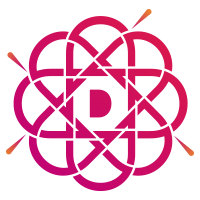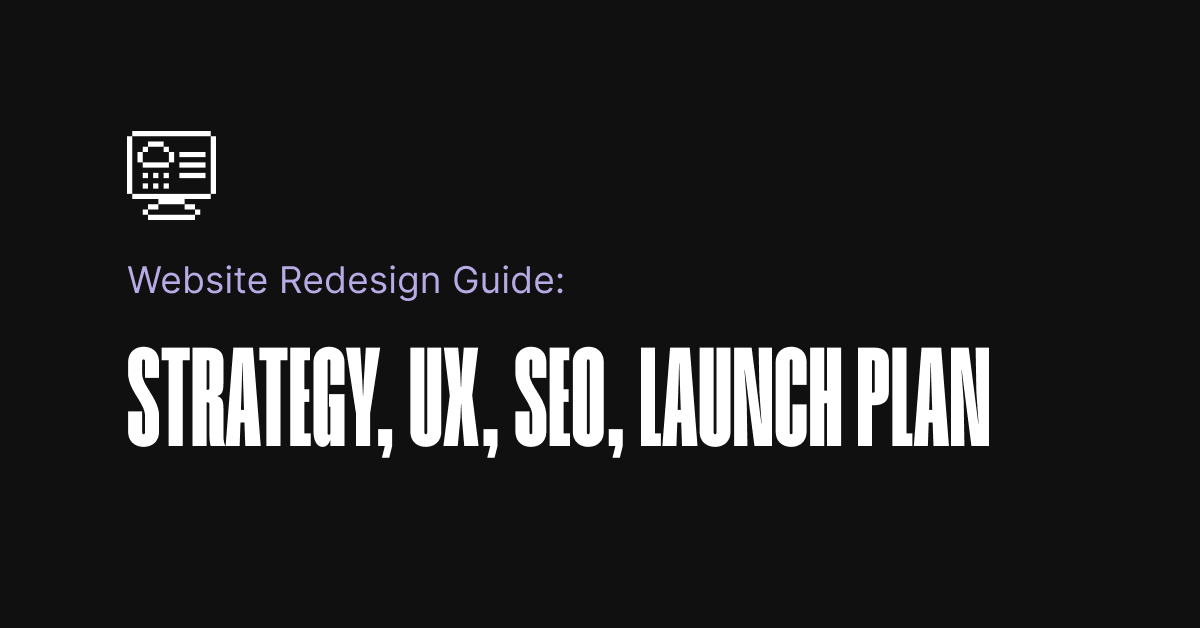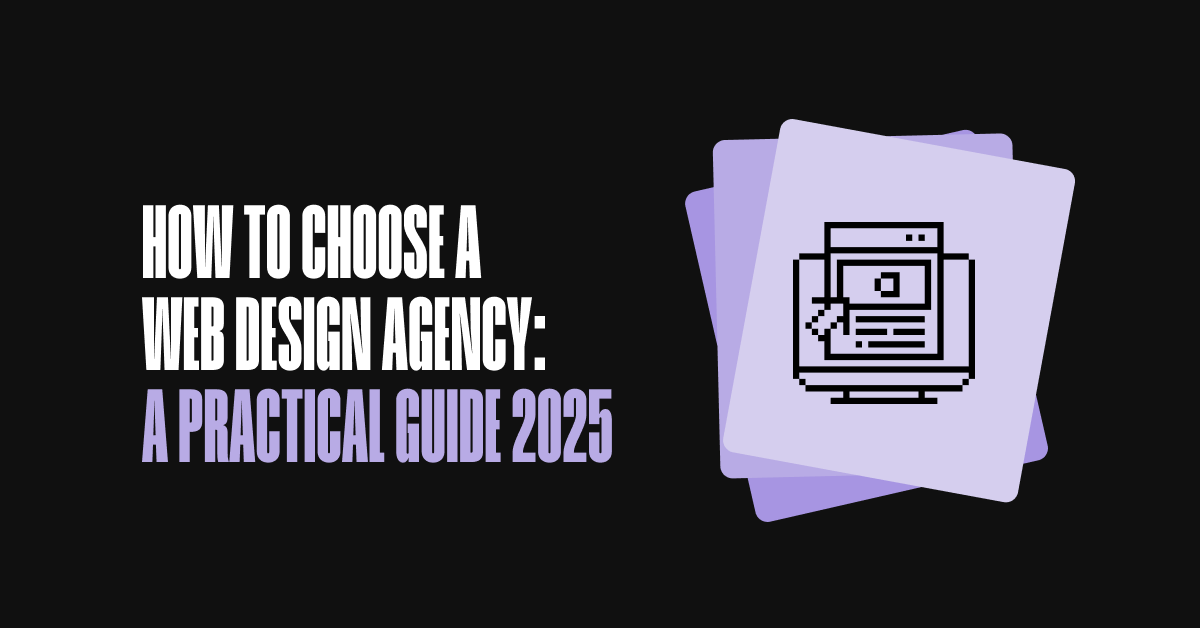What Is a Design System? How & Why to Create One?
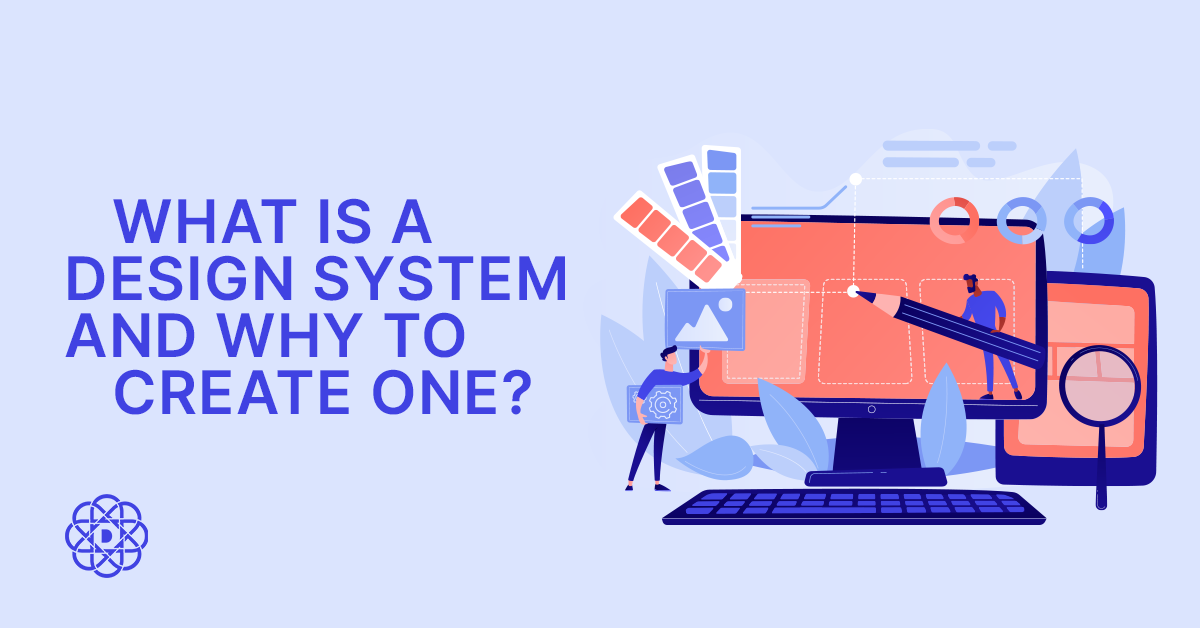
In the realm of digital design, there’s a term that’s been gaining increasing traction: design systems. They’re not just a buzzword; they’re an essential tool for creating cohesive, efficient, and visually pleasing user experiences. But what exactly is a design system, and why should you consider creating one? Let’s dive in!
What is a design system?
At its core, a design system is a collection of reusable components, guided by clear standards, principles, and patterns, that aims to streamline the design and development process. It serves as a single source of truth for designers, developers, and other stakeholders, ensuring consistency across all digital products. So, what is a design system? Imagine a well-organized toolbox, stocked with carefully crafted elements such as buttons, forms, typography styles, and color palettes. These components not only maintain visual coherence but also enhance usability and accessibility. Moreover, a design system encompasses guidelines on when and how to use these components, fostering a unified brand identity and user experience.
Top design system components
A robust design system comprises several key components:
Style Guide
This includes guidelines on typography, color schemes, iconography, and other visual elements. It establishes a cohesive visual language that reflects the brand identity.
Component Library
It’s the heart of the design system; a component library houses reusable UI elements such as buttons, input fields, cards, and navigation bars. Each component is meticulously designed and documented for easy integration into projects.
Patterns and Best Practices
Patterns and best practices are the established conventions and guidelines for designing user interfaces and interactions. They ensure consistency and coherence throughout the digital ecosystem.
Documentation
A comprehensive documentation provides insights into design principles, usage guidelines, and implementation instructions. It serves as a reference for designers and developers, facilitating collaboration and knowledge sharing.
Accessibility Guidelines
A design system includes accessibility standards and practices to guarantee inclusivity and compliance with accessibility standards such as WCAG (Web Content Accessibility Guidelines).
Why is it worth to create a design system?
The benefits of investing time and resources into creating a design system are manifold:
Consistency
A design system fosters visual and functional consistency across all digital touchpoints, reinforcing brand recognition and trust.
Efficiency
Design systems expedite the design and development process by providing reusable components and established guidelines, saving time and effort.
Scalability
As digital products evolve and expand, a design system ensures scalability by offering a structured framework for growth and adaptation.
Collaboration
Design systems promote collaboration and alignment among cross-functional teams, fostering a shared understanding of design principles and objectives.
User Experience
By prioritizing usability, accessibility, and consistency, design systems enable you to deliver superior user experiences, enhancing satisfaction and retention.
Innovation
With a solid foundation in place, design systems empower teams to innovate confidently, pushing the boundaries of creativity and functionality.
Brand Cohesion
Design systems reinforce brand identity by providing a unified visual language and coherent user experience across all digital platforms, enhancing brand recognition and loyalty.
How to create a design system?
Creating a design system is a multifaceted endeavor that requires careful planning and execution. Here’s a step-by-step guide to get you started:
1. Define Goals and Objectives
Begin by clarifying the purpose and scope of your design system. Identify key stakeholders and establish clear objectives aligned with business goals.
2. Research and Audit
Conduct thorough research to understand user needs, industry trends, and competitor offerings. Audit existing design assets and identify areas for improvement and standardization.
3. Develop Design Principles
Define overarching design principles that encapsulate the brand’s values and ethos. These principles will serve as guiding beacons throughout the design process.
4. Create a Design System Component Library
Design and document reusable UI components, ensuring consistency in appearance and behavior. Consider factors such as responsiveness, accessibility, and scalability.
5. Establish Guidelines
Document usage guidelines, best practices, and accessibility standards. Provide clear instructions on how to implement and customize components within projects.
6. Iterate and Refine
Design systems are living entities that evolve over time. Solicit feedback from stakeholders and users, and iterate based on insights and observations.
7. Promote Adoption
Foster a culture of adoption and adherence to the design system within your organization. Provide training and support to empower teams to leverage its full potential.
By following these steps and continuously refining your design system, you’ll unlock the power of design harmony and elevate the user experience across all digital interactions.
The takeaway
What is a design system? It’s more than just a trend, it’s a strategic imperative for modern digital businesses.
By consolidating design assets, establishing standards, and fostering collaboration, design systems empower teams to create cohesive, efficient, and user-centric digital experiences. Invest in crafting a design system tailored to your brand’s needs, and reap the rewards of enhanced consistency, efficiency, and user satisfaction.
Want to discover UX design patterns? Read our article!